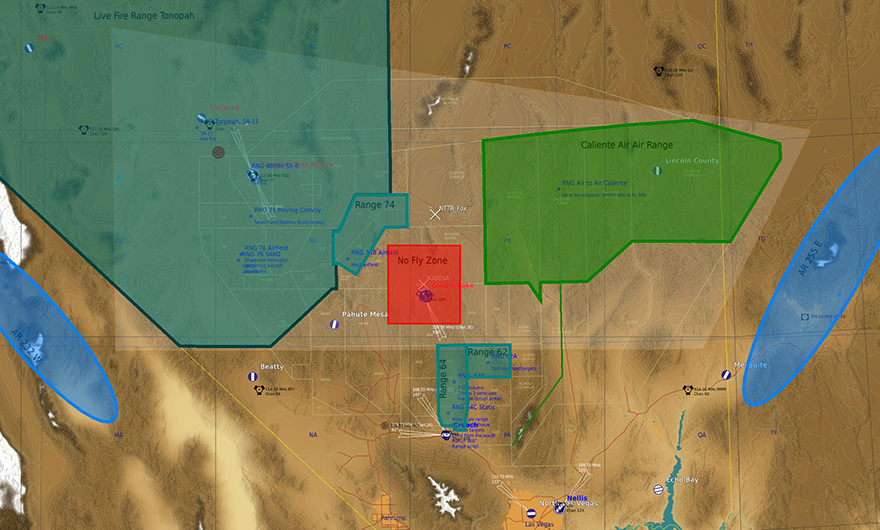Not flying BMS anymore (since 4.35) and after converting my pit for DCS use I finally found the time to invest into the DCS mission editor to create missions, what I discovered was very surprising !
Having been a dev for BMS for 20 years and being mission oriented unlike many others who actually never flew what they developed, I kept asking for more realism into the Falcon BMS Tactical engagement editor.
Things I asked were things like more life and activity around airports, static aircraft to populate airbases, random air traffic, civilian air traffic, triggered scramble AI missions etc.
Unfortunately these requests were always turned down invoking lame excuses – the real reason being that it was harder to do, might impact current spawning code, invoking more work on the coder side and of course the requests were not well understood since most coders were not flying and were not understanding the need for such TE activity – especially since the dynamic campaign was providing all this they said.
That last argument is the only one valid but of course the dynamic campaign was such a mess in that regard that the result obtained was too much and too confusing and creating too many issues for the user to feel correctly immersed in the simulation (the Ai screwed everything up more often than not) . Many users reverted to creating TE’s coming back to square one.
The idea behind these multiple requests for TE was basically for the TE creator to be able to create his own immersion by reaching a middle ground between nothing in TE and overdone actions in campaigns.
But this was never understood by the BMS coders.
When I started doing my own mission for DCS – just the way I did for BMS before – I realized initially that the DCS word is indeed very empty – a critic that was very often done by BMS users and developers.
But going a bit deeper I found that the possibility at the disposal of the mission builder are actually there and available to anyone willing to properly invest in his missions. Some features hidden deep inside the mission editor, others being possible with the help of external applications.
With basically no knowledge of any code (guys who know me actually can vouch that I am allergic to any code line or even something that starts with a “/”) I was nevertheless able to create DCS missions with static aircraft, random traffic, triggered action etc.
All tools are there and have been available for those who took the pain to look and document themselves. It’s invisible when you open a blank TE and you realize the power of the features only when you get your hands dirty in the mission editor.
Of course those only willing to bash DCS never found out.
So here is the story of my first mission made for DCS.
Static aircraft
Static aircraft are very easy to add without invoking any third party app. It is a feature of the DCS mission editor.
Active parking points are clearly identified on the airbase layout and the mission creator can place static aircraft (military transport, jets, helicopters, civil airliners, small general aviation planes and even drones) wherever he likes on active parking points or non active parking points. These aircraft will not move and will never impact the movement of dynamic aircraft driven by players, AI or random scripts.
Obviously the fact that there are many more spawn points in DCS airbases than in BMS airbases clearly makes the situation easier to manage in DCS. That being said if static aircraft are not disrupting traffic they do decrease FPS. If you populate fully an airbase like Nellis AFB you will compromise your FPS especially on lower end GPU. Yet there is nothing like a busy environment.

Random air traffic
Airports are busy places and one of the biggest critic I ever heard about DCS is the dead environment because of lack of dynamic campaign. Today I can clearly state that from a mission point of view and with a little bit of documentation and time, the environment in DCS is actually more alive than in BMS 4.35!
Granted, you need third party help. Moose RAT Scripts allows you to invoke a very simple LUA script that generate air traffic. All that is required is to declare the type of aircraft in the mission editor, load the script through a DOFILE and create a very short LUA file to create the traffic and declare how many aircraft you want. With this basic setup the traffic is completely random and will populate your map randomly. (Hey, even I can do it!!)
The traffic can be managed a bit more if necessary. Parking spaces depending on the chosen aircraft can be selected, departure and arrival airbases can be chosen and round trips organized.
My first experience (with no LUA prior experience) was quickly achieved in Nevada with 6 C-17 flying from large blue airbase and coming back to their departure and a lot of MQ-9 UAVs flying out of Creech in different MOAs.
These UAVs really keep you as pilots on your toes because they can be anywhere and of course they don’t see you. So either you need to know where they operate and avoid their area or you really need to keep scanning for traffic.
For comparison in BMS TE doing the equivalent would require to completely manage the flight plan of each flight from ramp to shutdown requiring much more time spent away from the main objective of the mission and at the same time risking these IA ruining your experience at any point with friendly fire or something else.
It is clearly much easier and much faster to handle in DCS.

Scripting AI actions
Another thing impossible to achieve in BMS 4.35 was making a red flight react and engage you as you entered a specific zone. You could do that but you had to play with BMS AI timing and that was often hit &run. In DCS it is easy to do.
Let’s say the mission creator declares a no-fly zone and wants to enforce it. Tell me how to do that in BMS?
Yet it’s a real life scenario happening quite regularly.
IN DCS you can script a group activation according to a specific condition.
For instance a flight of red interceptors can be activated whenever a blue flight enters a zone created on the map by the mission designer. Upon activation, that red flight can search for intruders within a specific zone and engage any trespasser. This ensures that the red flight does not fly all over the place and engage at will any and all opposing aircraft. Many variables can be set ensuring a lot of flexibility for the goal of the mission designer.
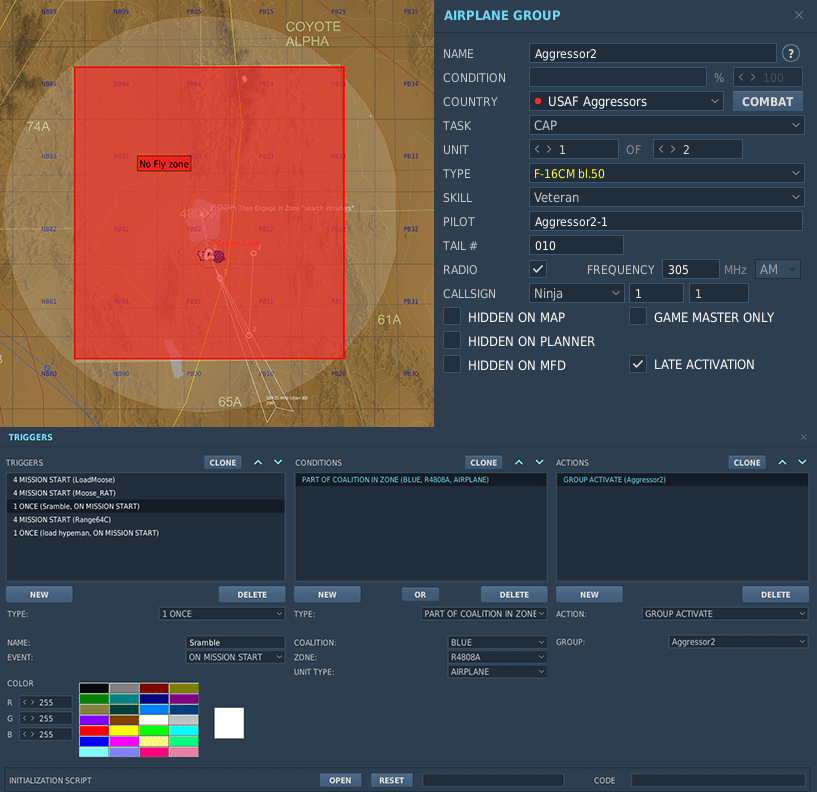
Bottom the triggers that will make it happen. All planned within the DCS mission editor.
In the example above I declared R-4808A (groom lake) a no-fly zone and triggered activation of a 2 ship aggressor F-16 to hunt down any blue aircraft entering that no fly-zone. The no-fly zone being evidently published in the briefing and the F10 map.
The power of these tools are very impressive and opens a lot of door for dynamic mission creating in DCS.
Captive / Training missiles
Another request often done in my time in BMS was the possibility to have non lethal training missiles. I heard it is now a feature of BMS and I am glad they finally heard that little voice.
It is nevertheless an important part of training where you want to be able to analyse the shots and the hits without being blown out of the sky and having to restart the mission therefore negating further training.
In DCS it is possible to do thanks to the FOX Moose script. This is a very simple LUA scripts and just needs to be loaded at mission start. In a specific zone (that needs to be defined). Missiles about to hit will be destroyed by the script and the pilot notified that he’s been hit. This is especially interesting in the no-fly zone implementation above.
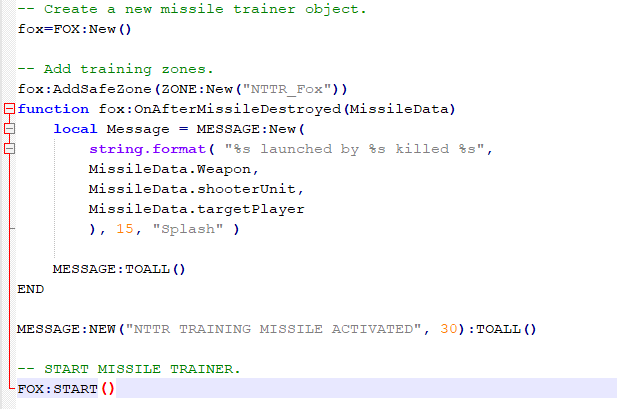
For the purpose of this mission, I did not use the same no fly zone area to declare the zone where the FOX script would be active, but rather a larger area created specifically for the scripts. The reason being is that there are other Air to Air training ranges where I want the missile trainer to be active.
The Fox script is manageable through the Comms menu through the “F10 Other” option. Missile ineffectiveness and missile launch warnings can be toggled ON or OFF and a status window can be displayed giving the number of missiles defeated or which had to be destroyed by the script before impacting your jet. This is a joy for training oriented missions.
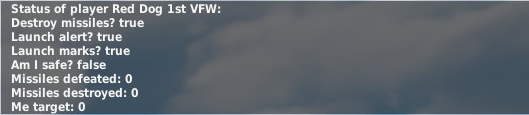
Dynamic Range control
Well to be honest this is the part that got me hooked.
Having created the first training range (KOTAR) for BMS years ago, I always advocated a kind of dynamic interaction for pilots dropping ordinance on the range. Unfortunately that never happened in BMS and we had to do this on our own.
In DCS this is possible to do with the Range Moose script. I won’t lie to you this was a little bit more complicated and needed extra third party items such specific range objects. Nevertheless after many trial and errors I was able to setup a KOTAR style Dynamic range in NTTR by placing bullseye targets for bombs and strafe pits for gun passes.
The experience was very rewarding. The range items are activated upon mission start. Bomb impacts will be notified to the pilots after their pass on the top right corner of their screen and they can even be exported to Discord for debrief (very handy). A real dream come true for training minded pilots like me. I can spend hours just dropping BDUs on ranges.

Something I haven’t yet been able to do is to report the pass result on Discord. I know it’s possible since the big guys server do that but I was not yet able to activate this on my own Discord. (anyone willing to help?)
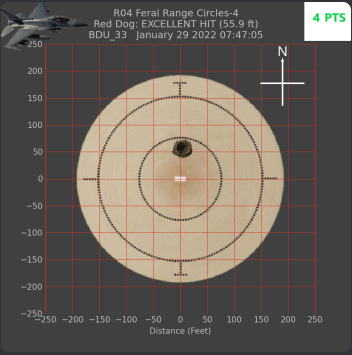
ATIS
Automated Terminal Information Services is something that’s not included in DCS by default. Yet ATIS can be added to DCS airbases with a simple (Moose script) again. All it takes is to create a unit (usually an aircraft parked on the relevant airbase) acting as a radio relay on a certain frequency and activate the script on mission start. In game the pilot who tunes on that frequency will receive an auto formatted ATIS message.
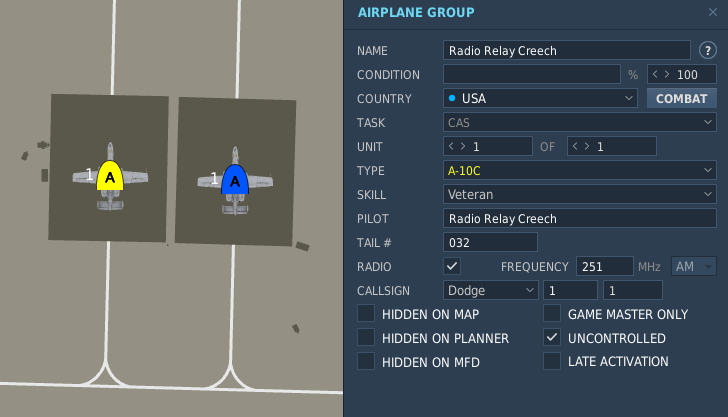
It is very easy to do and can be done for all airbases at the same time. And reused for many scenarios by creating a template you use as a starting base for your other missions.
That being said, let’s be clear: the DCS ATC is really far behind BMS ATC which is much more realistic. IN DCS ATC should be completely left alone. ATIS though gives useful information to the spawning pilots and brings a lot of added value.
UNIT ACTIVATION by COMMS menu
Another great feature of the DCS mission editor is the ability to activate units on the map upon selecting an option in the Comm menu (usually in the F10 section). Let’s imagine you want to have different air to air options populating a designated air to air range.
In this example an unware transport aircraft to train baseline intercepts or a flight of two very aware F-16 aggressors.
The advantage to activate them rather than having them flying around waiting for you to show up is that you can decide the geometry of the engagement by activating the unit when you are at the right location and you don’t run the risks of the AI doing stupid or unexpected things while you are getting setup. This methods actually maximize the training value quite a bit. The BMS C-160 Transall used for that purpose in the BMS training missions I created required a lot of precise timing to work correctly and serve the training purpose. What was done in BMS after a lot of trial an error was created in a few minutes in DCS.
This is actually very simple to do without the need of any added third party script as everything is available within the DCS mission editor.
This quick video explains it very well:
What is required are made up of three steps:
1. Create the unit as you would normally but make sure you check the LATE ACTIVATION options. That will ensure the unit will not spawn at mission start but will spawn late… id est when triggered.
2. Open the rules for trigger menu in DCS mission editor and create a new trigger. On the left column, select Type ONCE then name RADIO and No EVENT. On the Right column, Create a new action with the option RADIO ITEM ADD FOR COALITION. Set coalition to BLUE, name your radio option as you want it to appear on the radio menu and set flag to 1, value 1. These variables will be used later in step 3. So it does not matter which one you chose as long as you do make sure you use these specific variables when you activate the group in the next step.
This trigger simply creates a radio menu line in the F10 other Radio comms menu.
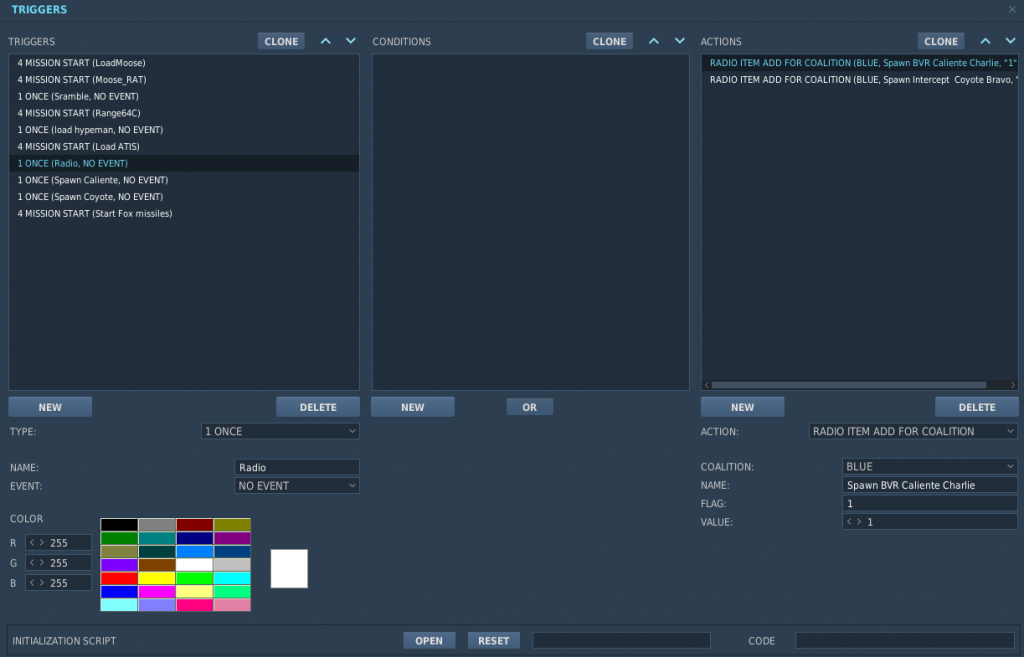
3. Of course creating the radio line in the comms menu doesn’t do anything else. You set a specific flag with a specific value and now you will use these variables to activate the relevant group. To do so create another trigger:
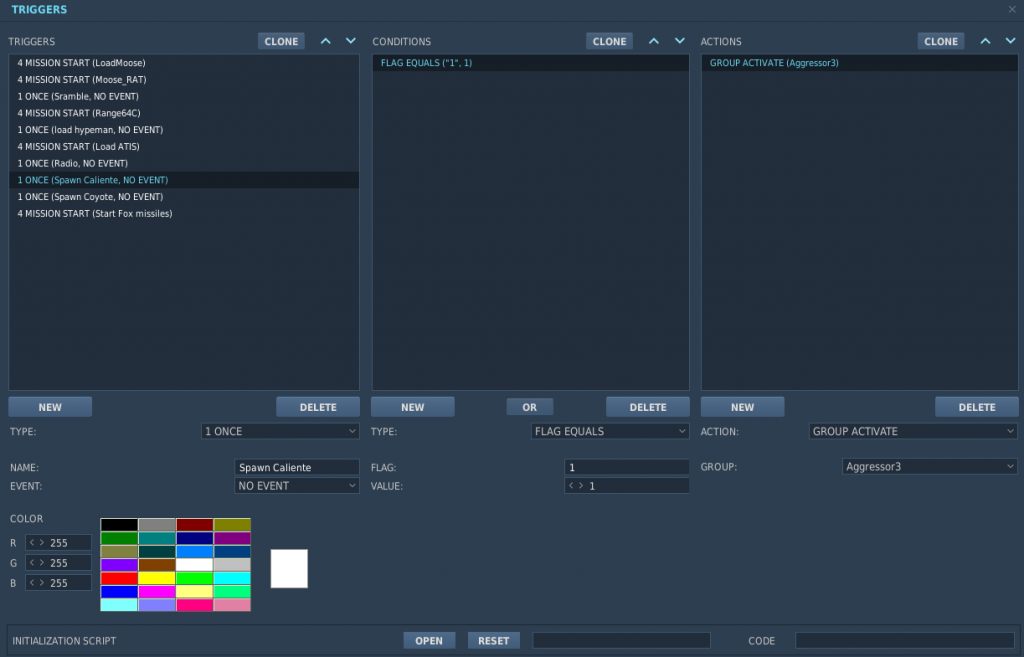
Go back to the left column and create a new trigger. ONCE/Name it/ No EVENT. In the middle column this time Set TYPE FLAG EQUALS 1, Value 1. This trigger will be done when the FLAG 1 get’s value 1. That is when the radio line created in step 2 is selected by the player.
On the right column create a new action, select GROUP ACTIVATE and select the name of the group you want to be activated. In this case Aggressor3.
In my mission the same is repeated for another group which is the transport aircraft to train baseline intercepts.
Flying in the middle of the air to air ranges, the pilot can then activate whichever group according to the tactics he wants to train.
Message to the coalition can also be displayed if you create the relevant action within the above triggers.
Marking the interactive areas on the mission map.
All the above is nice but you need a way to brief your mission properly so your fellow pilots can make the best of it.
DCS natively allows area to be marked on the mission map. This is very handy to illustrate your various dynamic areas.
I mostly use the polygon tool to mark the areas and the text box tool to identify them.
The air to air ranges is identified in green, the no-fly zone in red, the air to ground ranges in blue/green and the air to air refueling areas in blue. The area where dummy missiles can be activated is in a lighter brown. This one cover multiple ranges on purpose.
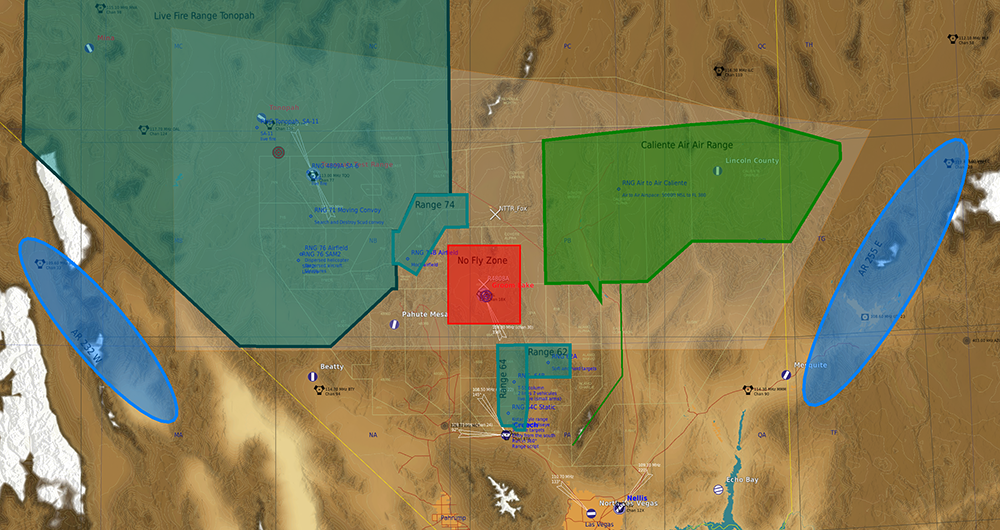
Conclusions:
The final mission is made for Solo or Multiplayer with different F-16 and F-18C slots from Nellis or Creech or starting in flight.
Pilots can train specific tasks and fly to the relevant area corresponding to that task. It was my first ever serious DCS mission.
Yes it took me a long while due to the nature of the exercice involving many different new things for me but I learned quite a few things doing so and most important of all: I learned that DCS is not at all the sterile environment I heard it was. It may be if you don’t dig into the mission editor but if you make a bit of efforts and are willing to learn it is much more dynamic than BMS could be.
Download the mission package (including mission brief and kneemaps) and feel free to comment.
Enyoy flight simulation whichever sim you fly
Red Dog