Latest addition to the cockpit is the newly implemented canopy feature in BMS 4.35.
The canopy is now operated realistically in BMS with a switch motor up, motor down and motor stop.
The switch is located in the left side wall. The switch is a 1-TL1-5. Momentary down and toggle up.
The reason is momentary down is a safety feature so the canopy stops immediately if it is released to avoid an arm or a hand or anything else for that matter to be stuck as the canopy closes. That is not going to happen in my pit and that is a good thing because I installed the switch the wrong way with a momentary up – it will be corrected later on.

The real switch is a Otto P6-14000 but quite expensive and I replaced it by a standard roller switch sourced on rs-component.be from Omron: Z-15GQ22 which was 6 times less expensive.
The switch is wired to one of my two X-keys with 3 wires. The centre pin is common ground and it uses 2 positions on Macroworks 3.1 both programmed as distinct press and release:
Canopy Up press: (AFCanopyInc) – Canopy Up release: (AFCanopyStop)
Canopy Down press: (AFCanopyDec) – Canopy Down release: (AFCanopyStop)
This ensures correct operation in BMS 4.35 as illustrated by the video below.
The canopy switch is protected by the yellow Spider which when opened also prevents the throttle to be moved into afterburner (actually, even moving it to dry thrust is almost impossible with your hand on the throttle.

The Spider not only guard the canopy and the afterburner use, it also feature a switch than when activated locks the canopy hermetically by inflating sills and allow cockpit pressurisation to start.
BMS 4.35 implemented the above fully by assigning a new callback to the spider. When the Spider is closed, the canopy warning light goes out and you can hear in BMS pressurisation starting.
To implement this feature in the cockpit, I added a roller switch to the spider assembly.
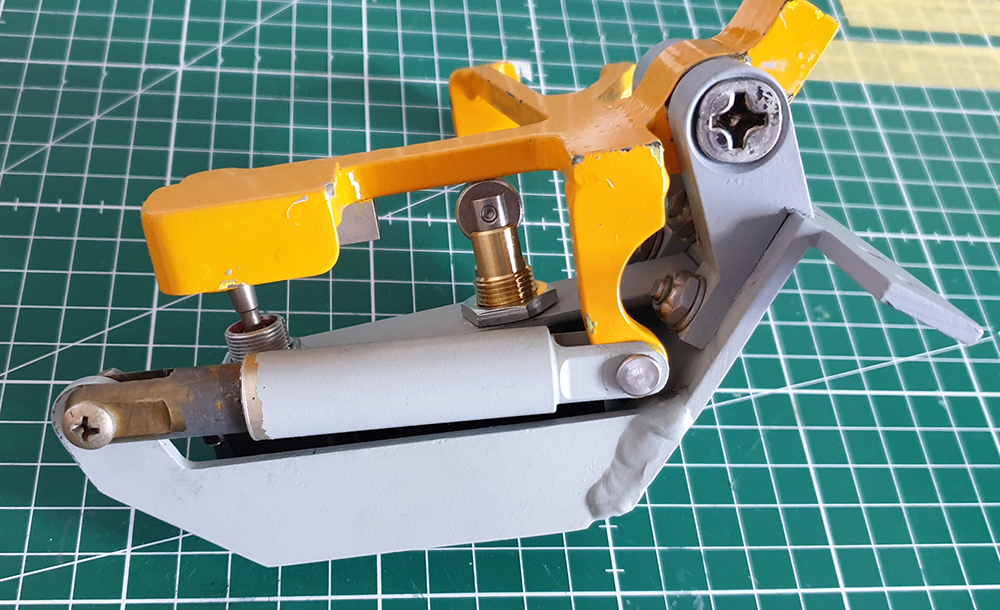
The switch is basically closing when the spider is closed and opening when the spider is opening.
It is also wired with 3 wires, common ground and simply programmed to the X-keys through two disctinct positions: AFCanopyLock when the roller switch is closed (in) & AFCanopyUnlock when the roller switch is open (out).
The following video was made to illustrate the full canopy sequence with BMS 4.35. Listen to the cockpit sounds as the cockpit switches are activated. Again please forgive the switch being installed upside down, it will be corrected at the next maintenance session.
Red Dog cockpit full build report: Red Dog’s pit – I finally started (viperpits.org)
